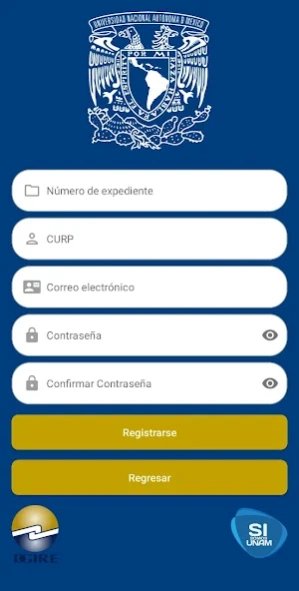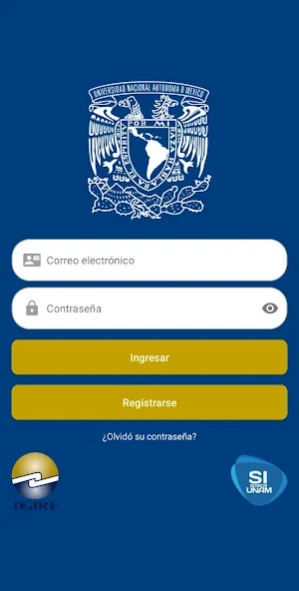Credencial SI 1.1
Free Version
Publisher Description
Credencial SI - Your credential on your mobile device - UNAM Incorporated System.
Any professor or student of the UNAM Incorporated System that is in force may register in the "Credential SI" application, entering the following information: File number, CURP and an email.
At the time of "Register" a message will be sent on the screen, requesting access to the registered email, since a verification code will be sent to you, which you must enter to access the application, this code is only valid for a single occasion and only for the user for which it was generated.
To enter the application you only have to write down the previously registered email and password.
In the event that you have forgotten your password, you will need to write down the registered email and press the "Send password" button.
The first screen that is accessed once the application is entered is the Home of the application, in which different options appear at the bottom:
- Badge
- Messages
- Password
- About
On the badge screen, the front and back of the badge will be displayed. To switch between images, simply swipe the current image to the right or left. You can also press the button at the bottom of the badge.
The first time this option is entered, the application will download the badge images.
In the notifications option, the user can check the notifications received, as well as the date and time they were received. If required, you can delete notifications by selecting them and pressing the button shown at the bottom.
To change the password, the user must enter the current password, define a new password with a length greater than or equal to 5 characters, confirm and press the "Send validation code" button, the application will send a code to the registered email that the user must insert to complete the change.
About Credencial SI
Credencial SI is a free app for Android published in the Teaching & Training Tools list of apps, part of Education.
The company that develops Credencial SI is Universidad Nacional Autónoma de México - UNAM. The latest version released by its developer is 1.1.
To install Credencial SI on your Android device, just click the green Continue To App button above to start the installation process. The app is listed on our website since 2023-10-24 and was downloaded 0 times. We have already checked if the download link is safe, however for your own protection we recommend that you scan the downloaded app with your antivirus. Your antivirus may detect the Credencial SI as malware as malware if the download link to mx.unam.dgire.android.credencial_si is broken.
How to install Credencial SI on your Android device:
- Click on the Continue To App button on our website. This will redirect you to Google Play.
- Once the Credencial SI is shown in the Google Play listing of your Android device, you can start its download and installation. Tap on the Install button located below the search bar and to the right of the app icon.
- A pop-up window with the permissions required by Credencial SI will be shown. Click on Accept to continue the process.
- Credencial SI will be downloaded onto your device, displaying a progress. Once the download completes, the installation will start and you'll get a notification after the installation is finished.